Instructions for the preparation of a paper for ICAP 2002
R W A Rees
Institute of Physics Publishing, Bristol
Abstract. This paper gives rules for preparing a manuscript. You can print this document out or download it as a Word document to use as a template.
1. Introduction
These instructions for authors should be read carefully. If they are not adhered to, it could result in delay in publication or in sub-optimal reproduction quality. Most of the instructions are for authors who use a word processing application such as Word; LaTeX users can skip to section 5. This document follows its own guidelines closely but there are inevitably minor deviations between the different formats.
2. Typing area
Please use Word 6 or later as though you would be printing on plain white A4 size paper, making sure that text and other materials occupy the following margins (go to File:Page Setup…): top and bottom 2.5 cm, left and right 3 cm. Please include page numbers from page 2 of your contribution on. Do not set any page numbers on the title page. Page numbers should appear at the bottom right. If you cannot set up for A4 or metric, use the 8 1/2 ´ 10 inch North American standard and leave a 1 inch margin top/bottom/left/right.
3. Type fonts
The typefont should be Times Roman or Times New Roman. For tables and figures (illustrations) you can use Helvetica, Univers or other sans-serif fonts, but Times is preferred. Use Times as default type and keep italics and/or bold for special text parts (see below). Type (font) sizes: for the title: 18pt bold; for the main text (including headings), abstract, footnotes, references, figures and tables: 12pt with 14pt line spacing.
4. Typographical style and layout
This document has been set up with a style sheet that should give the correct layout automatically. For example, the heading above is in the style ‘Heading 1’. Please use these styles as far as possible. They include the spacing required between different items automatically; it should not be necessary to add blank lines, although instructions are given here in case the styles fail or for users unfamiliar with them.
4.1. Title
Type the title approx. 2 cm below the first line of the page. Start the title flush with the left margin. If the title is too long to fit on one line, break at the ends of words rather than hyphenating and start subsequent lines flush left. Leave 2 cm between title and the name and address of yourself (and of your co-authors, if any). Type name(s) in 12 pts and address(es) in 12 pts indented 2 cm from the left hand margin of the typing area. Leave one line space between name(s) and address(es).
4.2. Abstract
Position the abstract one line space below the address(es). Indent the abstract 2 cm from the left margin. Align turnover lines on this indent. Do not centre the last line. The abstract should be justified.
The abstract is an essential part of the paper. Use short, direct and complete sentences. It should be as concise as possible. It should be complete, self-explanatory and not require reference to the paper itself. The abstract should be informative giving the scope and emphasizing the main conclusions, results, or significance of the work described.
4.3. Headings and subheadings
Section and subsection headings (‘headings’ and ‘subheadings’) should be numbered consecutively in Arabic numbers. Section headings (e.g. 4.) should be bold and subsection headings (e.g. 4.3) italic in the style of this paper. Use an initial capital letter followed by lower case except for proper names, abbreviations etc. Always start headings and subheadings flush left. Do not include references to the literature, illustrations or tables in headings and subheadings. Keep two blank lines above a section heading and one above a subheading. Put one blank line under headings and subheadings.
4.4. Main text
Type the main text on the full typing width of 15.8 cm (6.2 inch), using the full depth of 24.6 cm (9.7 inch) as much as possible. Do not use bold in the main text. Use italics if you want to emphasise specific parts of the main text. Otherwise, use Roman.
Start a new paragraph by indenting it from the left margin (and not by inserting a blank line), except under a heading and subheading. The first paragraph after a heading or subheading should start flush left.
Please justify the main text throughout.
4.5. Equations
Displayed equations should be left justified and inset by 2.5 cm. Equation numbers should be set on the right margin if needed. Here is an example,
![]() , (1)
, (1)
which you may recognise.
4.6. Figures
Illustrations should be included directly in the files you submit as line drawings, half-tone greyscale images, or colour. Images should be saved at low resolution (preferably 72 dpi) to reduce the size of files.. All illustrations must be numbered consecutively (i.e. not by section), using Arabic numbers. The size of a figure should be commensurate with the amount and value of the information the figure has to convey. Since the page size of papers in the printed volume will be reduced on reproduction, micron marks or other scales must be inserted on the figure itself rather than described in the caption. Magnifications should not be quoted. Please bear in mind that colour illustrations should remain clear when printed in monochrome.
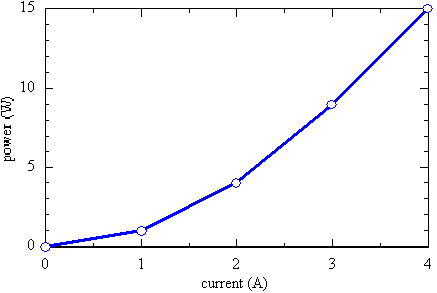
Figure 1. A boring plot that is almost a parabola. Your figures will be much more interesting. Keep the text large enough to remain legible.
All illustrations should be centred, except for very small figures (no wider than 7 cm), which may be placed side by side. Indent captions beneath the figure by 2.5 cm. Position figures at the top and the bottom of a page. Do not assemble figures at the back of your article, but place them as close as possible to where they are mentioned in the main text.
Please keep in mind the distinction between figures and tables (the latter only contain alphanumerical characters and no graphical elements). No part of a figure should go beyond the typing area (see Section 2).
4.7. Tables
All tables must be numbered consecutively (in Arabic numbers). Table headings should be placed above the table and centred on the page width. Avoid vertical lines where possible. Detailed explanations or entries should be typed directly beneath the table. Position tables at the top or at the bottom of a page and place them as close as possible to where they are mentioned in the main text.
4.8. References
Two different styles of referencing can be used in conference proceedings: the Harvard alphabetical system and the Vancouver numerical system. References should be formatted according to one of the basic styles outlined here. Brief descriptions of the two referencing systems are given below. Do not start the references section on a new page.
4.8.1. Harvard alphabetical system. In the Harvard system the name of the author appears in the text together with the year of publication. As appropriate, either the date or the name and date are included within parentheses. Where there are only two authors both names should be given in the text; if there are more than two authors only the first name should appear followed by ‘et al’. When two or more references to work by one author or group of authors occur for the same year they should be identified by including a, b, etc after the date (e.g. Smith 1986a, b). If several references to different pages of the same article occur the appropriate page number may be given in the text, e.g. Kitchen (1982, p 39).
The reference list should be placed at the end of your paper under the heading ‘References’ and consists of an alphabetical listing by authors’ names and in date order for each author or group of identical authors (see below for examples). Start each reference on a new line and use the full typing width as much as possible (i.e. do not put each part of a reference on a new line, but type through). If a reference takes up more than one line, indent the second line.
References
Caplar R 1973 Proc. Int. Conf. on Nuclear Physics, Munich vol 1 (Amsterdam: North-Holland/American Elsevier) p 517
Cisneros A 1971 Astrophys. Space Sci. 10 87
4.8.2. Vancouver numerical system. References to the literature should be mentioned in the main text by an Arabic number in square brackets (e.g. [4]). List these (in numerical order) at the very end of your paper (under the heading ‘References’). Start each reference on a new line (by its number in square brackets) and use the full typing width as much as possible (i.e. do not put each part of a reference on a new line, but type through). See below for examples.
References
[1] Fang M T C and Newland D B 1983 J. Phys. D: Appl. Phys. 16 793-810
[2] Ames W F 1965 Nonlinear Differential Equations in Engineering (New York: Academic)
[3] Gordon S and McBride J 1971 NASA Report SP-273
4.9. ‘Fine tuning’
· Do not end a page with a heading or subheading.
· Do not end a page with one or more blank lines, except to avoid ‘widow’ headings and to end your article.
· Avoid starting a page with an incomplete line.
· Keep changes in fonts and style to a minimum so as to avoid a disorderly page layout.
· Do not underline headings, subheadings, title, figure captions and table headings.
· Make sure that in figures the size of the largest characters and numbers is in proportion to the size of the smallest ones (i.e. alphanumeric symbols should not be larger than about 150% of the smallest ones).
· Keep footnotes to a minimum or else list them in a special section before the References.
5. Instructions for LaTeX
Documents in LaTeX should be prepared using the class file iopart, which can be downloaded from IoP Publishing at www.iop.org/EJ/authors/-page=texstyle or using ftp from ftp.iop.org/pub/journals/latex2e. Put the files in LaTeX’s standard search path (you may need to ask your system administrator to do this) or keep them in the same directory as your source files. The class file can be used in the same way as the standard article class with two exceptions:
· issue the command \renewcommand{\baselinestretch}{0.833} in the preamble to suppress the extravagant interline spacing that would otherwise occur with iopart;
· do not use the usual \maketitle command because it will force an unwanted page break after the title and abstract.
The class file will ensure that your paper is formatted to follow the guidelines listed in the previous sections and the source of this document is provided as a template for you to edit. The following suggestions may be helpful.
(i) Please, please, please use PostScript fonts if at all possible instead of bitmapped (‘PK’) fonts. This produces much more readable pdf files.
(ii) The overall appearance of the proceedings will be more harmonious if you use Times as the font for the text instead of the default, Computer Modern. There are several ways in which this can be achieved.
· Place the command \usepackage{times} after the \documentclass command at the beginning of your file. This should work with almost any installation of LaTeX. It will use Times for the main text but retain Computer Modern for mathematics.
· The package mathptmx should also be available on recent installations. This is more comprehensive and sets most of the mathematics in Times as well as the main text.
· There are also commercial packages, such as MathTime, which you may have available.
(iii) Figures can be included as usual within a figure environment by using the package graphics or graphicx and the \includegraphics command. See the source of this file around figure 1 for an example.
(iv) References should be included in the usual way with \bibitem and \cite. You need to provide a heading for the bibliography environment with \section*{References}. See the source of section 4.8.2 on the Vancouver (numerical) system.
(v) The package hyperref can be used to include hyperlinks to further material on the internet. Please ensure that the targets are stable or this will be irritating for future readers of your paper.
6. Permissions
The author is responsible for obtaining the necessary permissions to quote or reproduce material, including figures, from already published works, and to reprint from other publications. An appropriate credit must be included. Neither the conference organisers nor the publishers are responsible for clearing any permissions on behalf of the author.